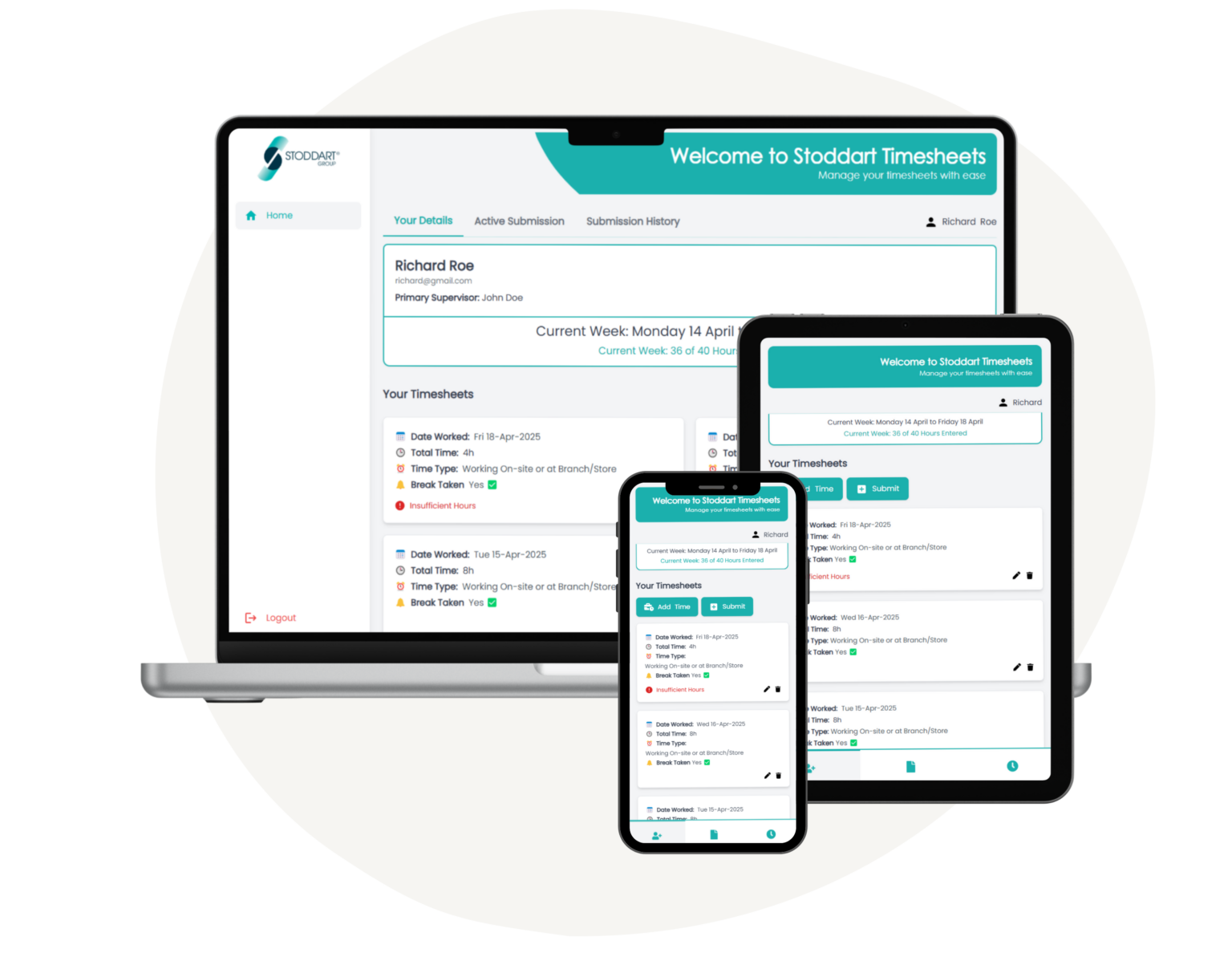Roberts + Morrow
Custom Excel Work Papers with Class Super API
Seamless integration with Class Super's OAuth 2 API, delivering customised SMSF workpapers that save hours of manual data entry. As an official Class Integration Partner, we built a future-proof solution with improved performance.
"The team at Xelleron worked with us to provide a seamless integration of Class API data to excel. The resulting SMSF workpapers are tailored exactly to our needs and will save us hours of manual data entry. The project process was easy to manage with the team always on hand to answer queries and provide feedback." — Ryan Pinkerton, Manager Roberts + MorrowView Full Case Study